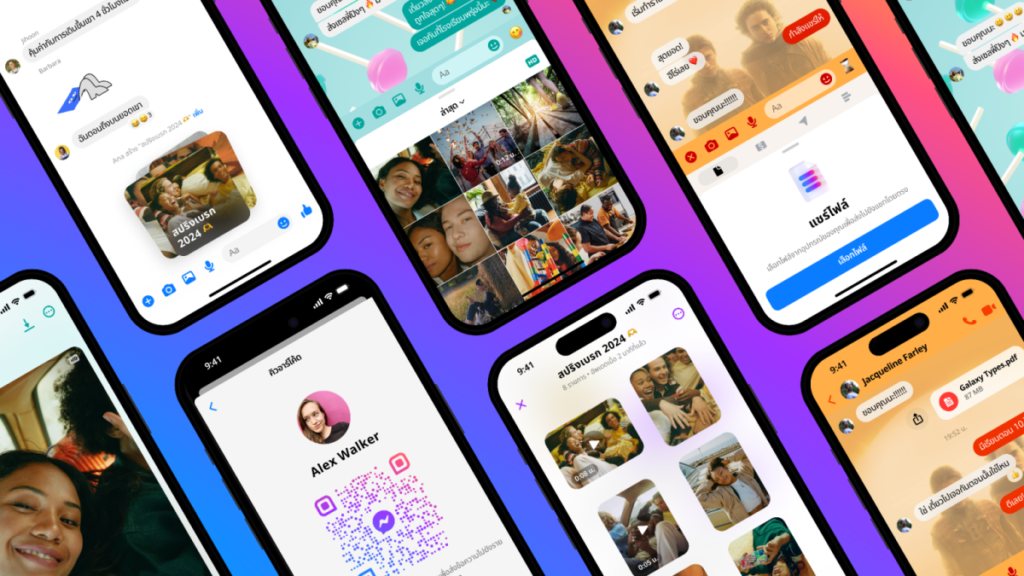Today, we’re excited to announce a number of new Messenger features set to fuel conversations and connections both in Thailand and around the world.
Send your photos in high-definition
You can now send clearer, crisper photos in your chats. To send an HD photo, select an image from your chat composer, then turn the HD toggle on and tap Send. You can also tap additional photos to send multiple HD photos at once.
Create shared albums with friends
You can now create albums straight from a group chat. Whether it’s about your latest Songkran trip or a family member’s birthday celebrations, create albums of photos and videos to share, organize, and reminisce over.
To create a new album in a group chat:
- Select multiple photos from your chat composer
- Tap ‘Create album’, and that’s it!
- Alternatively, you can long-press a photo in the chat and tap ‘Create album’
- Also, you can add to an existing album by tapping ‘Add to album’
To rename the album:
- Tap the album
- Tap the three dots to open the menu
- Tap ‘Edit name’
- Change and confirm the new album name
Everyone in the chat will be able to view, add, delete, and download pictures and videos from the shared album. To locate the album at any time, tap on your group chat name then tap ‘Media’.
Add new friends using a QR code
You won’t ever have to type out a friend’s name or number to add them on Messenger again thanks to our new QR code feature. Connect with folks more easily by simply scanning their Messenger QR code or sharing yours via a link.
To connect with a new friend, go to your settings and tap the QR code icon at the top. From there, they can scan your code using their device’s camera, or you can share a link by tapping ‘Share’.
Send files up to 100MB right from your phone
You no longer have to rely on emails to send large files. When you’re in a Messenger chat, tap the + button and then select a file up to 100MB. All major file formats are supported, including Word, PDF, Excel, and ZIP.
We are constantly working to make Messenger a platform for self-expression, private conversations, and connections — both within and beyond your address book. Enjoy these great new features and stay tuned for more to come by following us on the Meta Thailand Facebook Page https://www.facebook.com/MetaTH